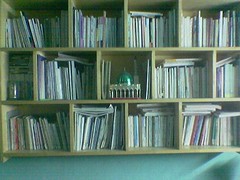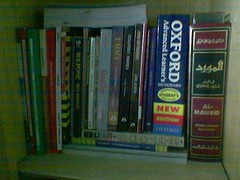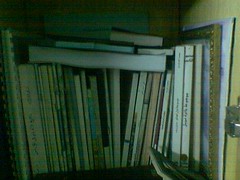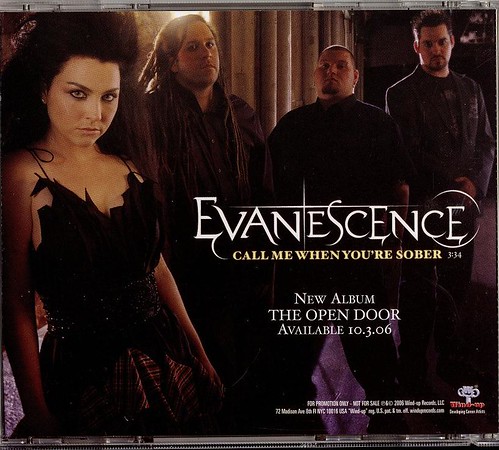الأدوات المخفية: بدون علامات التنصيص على الدوس
---------------------------------------
اكتب
"DIAG" للأداة التشخيصية لهاردات ويسترن
اكتب
"WDC" لتصليح الباد سكتور لهاردات ويسترن
اكتب
"cd NC" ثم
"NC" لبرنامج نورتن كوماندور
افتح:
"%systemdrive%\Documents and Settings\" من الأمر
Run
**أدوات سهلة لحرق الإسطوانة**
(
4shared.com /
rapidshare.com /
megaupload.com /
turboupload.com )
بعد التحميل غير إمتداد الملف إلى "iso" بدلا من "avi". أو اضغط كليك يمين على الرابط واختر (save target as) و اكتب "riddler.iso"
كيف أغير الإمتداد؟ /لا أرى حروف avi!
افتح (My Computer) من قائمة (Tools)، اختار (Folder Options)
اضغط على التبويب [View] واحذف العلامة من جانب المربع "Hide extensions for known file types" ارجع للملف الذي حملته وغير (avi) إلى (iso).
***للمزيد راجع درس إظهار الإمتدادات***
======================================
لماذا هذه الإسطوانة؟
----------------
بدأ هذا المشروع لعمل إسطوانة ويندوز سهلة التثبيت لأصدقائي، ولكن الإنتشار الواسع الذي حققته والإشادة بها، جعلتني أتمادى فيها لجعل كل شخص يستخدمها، وقررت وضعها على الإنترنت
======================================
ماذا على هذه الإسطوانة؟
-------------------
هناك نسختان من وندوز إكس بي، الأول إكس بي العادي بالحزمة الخدمية 2، وصامت التثبيت بمعنى أنه لن يسألك عن أي بيانات طوال التثبيت ماعدا بارتشن الويندوز ونوع التقسيم، اخترها أنت.
النسخة الأخرى (إكسبايز) معدّلة لتكون ذات واجهة ساحرة وليس مجرد ثيمز، تحتوي الحزمة الخدمية الثانية أيضًا، ولم أشأ أن أضع بها ملفات أخرى حتى لا تظهر بها ثغرات جديدة أو اختراق لأمنها.
كما قمت بإدراج قرص الصيانة الأشهر
HirenBootCD 8.0. إذا أردت أن تعرف بياناته فالموقع هو
http://thanki.tk
ضمنت أيضا برنامج إن سي
(NC) في قائمة البوت
هناك بعض الأدوات التي يمكن أن تستعملها لتظبيط جهازك أو تحسّن الويندوز
أخيرا وليس آخرا خيار مايكروسوفت دوس الذي يسمح لك بدخول بيئة الدوس مع أو بدون مشغل الأقراص
CD-ROM. وإذا أقلعت من الإسطوانة المدمجة عن طريق الخطأ فاضغط على مفتاح
ESC للدخول على الهارد
======================================
تم عمل الإسطوانة بوساطة ريدلر في 05-08-2006 وإختبرت من قبل
mo0ody (www.mo0ody.co.nr) و
SOHON (مهندس الصيانة) للتأكد من خلوها من العيوب والمشاكل ومدى ثباتها مع عملائه
الإصدار النهائي في 10-08-2006. الإسطوانة على هيئة ملف أيزو جاهز للحرق بدون أي تعب
****************** ملاحظة ******************
أي تغيير في ملفات الإسطوانة بأيّ برنامج إسطوانات ستتلف قائمة البوت
******************************************
اسم الملف الأصلي:
XPIZE_riddler-adv-cd-1.5_riddler.tk.iso
md5 checksums file:
XPIZE_riddler-adv-cd-1.5_riddler.tk.md5
======================================
كيف أعرف md5 checksum للإسطوانة؟
----------------------------------
حمل
md5 summer من
http://www.md5summer.org
ضعه في نفس مجلد الإسطوانة، وافتحه. في الشاشة الأولى اختر نعم أو لا، فلا فرق. ثمّ اختار
Create sums. واختر الملف الذي حملته واضغط
OK. سيحسب المعادلة اللازمة للملف ويسألك أين يحفظ الناتج. إافتحه في
Notepad وقارن الأعداد الموجودة في الملف بهذا الملف
XPIZE_riddler-adv-cd-1.5_riddler.tk.md5
يجب أن يكون نفس الرقم
======================================
كيف أنسخ الإسطوانة؟
----------------
بإستخدام النيرو
Nero Burning Rom:
إفتح
Nero EXpress واختار
Disc Image وحدد مكان الملف لكن غير نوع الملفات
files_of_type إلى
(image files) بدلا من
(All Nero compilations) وحدد السرعة الأفضل للنسخ 40×
بإستعمال UltraISO:
إفتحه ومن قائمة الأدوات/tools اختار حرق تصوير CD/DVD أو (Burn CD/DVD Image) للاختصار اضغط F7. غيّر (Write Speed/سرعة الكتابة) إلى 40× وحدد مكان الملف واضغط Burn/حرق